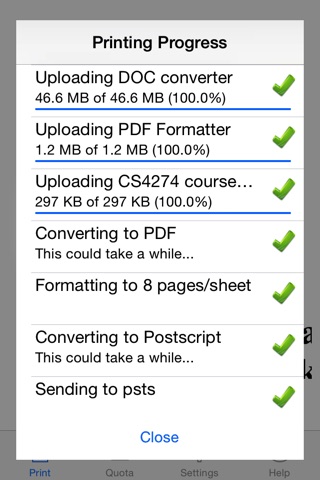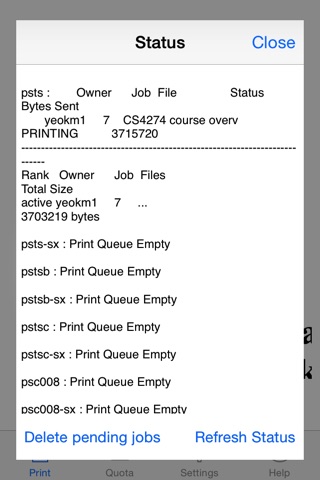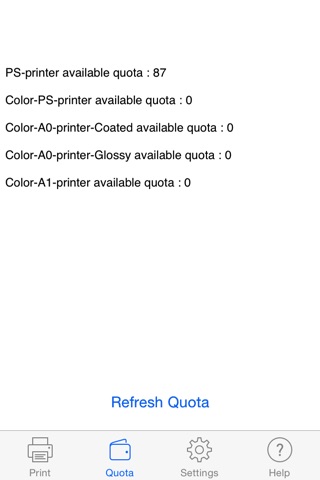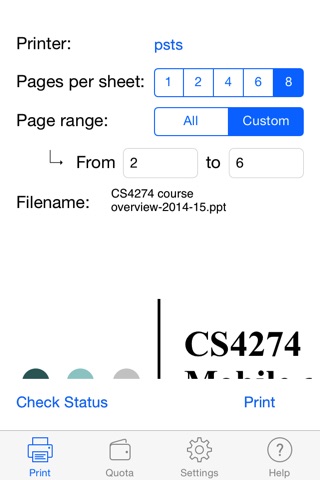
NUS SOC Print app for iPhone and iPad
Developer: Kheng Meng Yeo
First release : 19 Sep 2014
App size: 60.99 Mb
This iOS application prints Microsoft Office and PDF documents to UNIX printers in National University of Singapore (NUS) School of Computing. You can use other apps like IVLE or your web browser to pass supported files to this app.
Important note: Printing non-PDF documents for the first time would require an upload of a 47MB converter from the application. You will be prompted to continue if you are on a mobile data connection. Subsequent print jobs will not need to upload this converter.
Features:
1. Prints PDF, DOC, DOCX, PPT, PPTX and ODT files
2. Page range to be printed
3. Remaining quota check
4. Print Status Check
5. Print to custom printer
6. Page formatting for documents
Special thanks to:
1. Kai Yao and Yong Quan for the initial codes and design.
2. Lenny for the app icon.
3. Zit Sengs help on Sunfire and advice on NUSs intellectual property issues
4. My CS3217 Prof Khe Chai for the initial guidance on publishing iOS apps.
5. Vishnus advice on iOS App submissions.
Copyright:
This app is licensed under the MIT license. Source code is available here https://github.com/yeokm1/nus-soc-print-ios